Effortless Facilitation,
Real Results
No sign-ups. No confusion. Just seamless workshops anyone can run.
See how YOU can run your own session in minutes.
How It Works (Your First Session, Step by Step)
Name your workshop, set the total duration, and define your prompt interval or jumpstart with a ready-made template. Done in 1 minute.
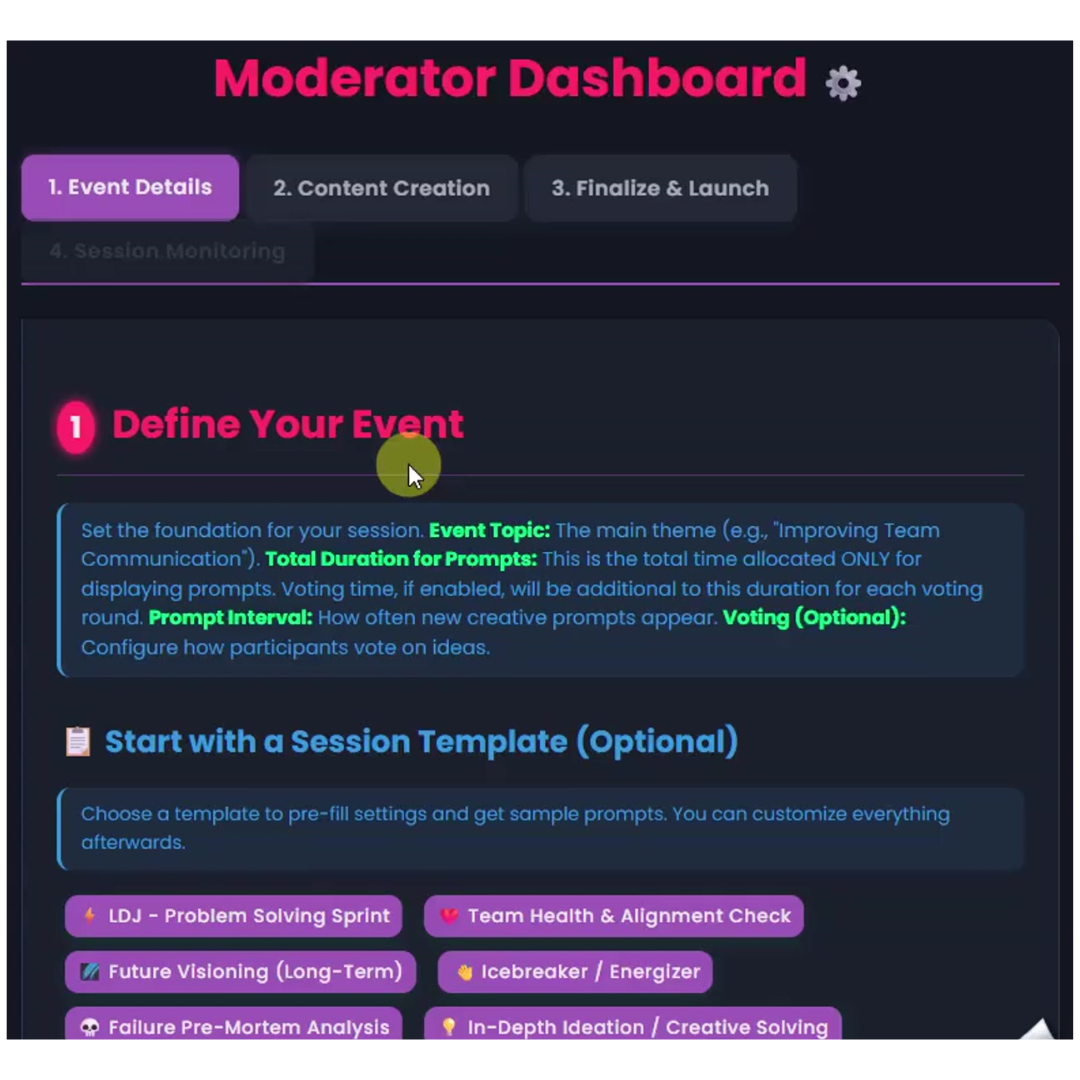
Copy your unique link and send it to your team. No accounts, no downloads—everyone joins instantly from any device.
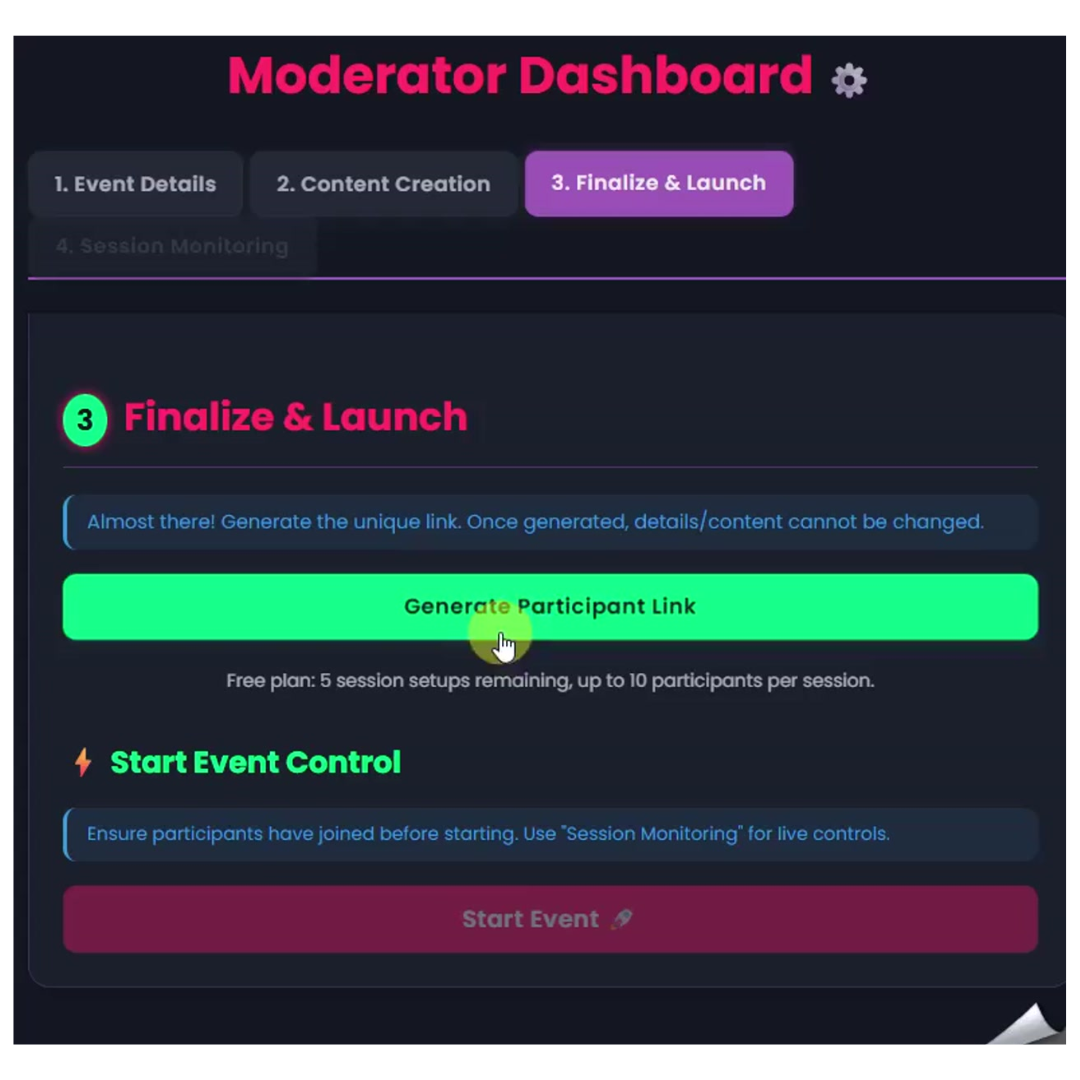
The first prompt shows up for all. Each participant writes their idea in private. Countdown keeps things moving. No one’s left behind.
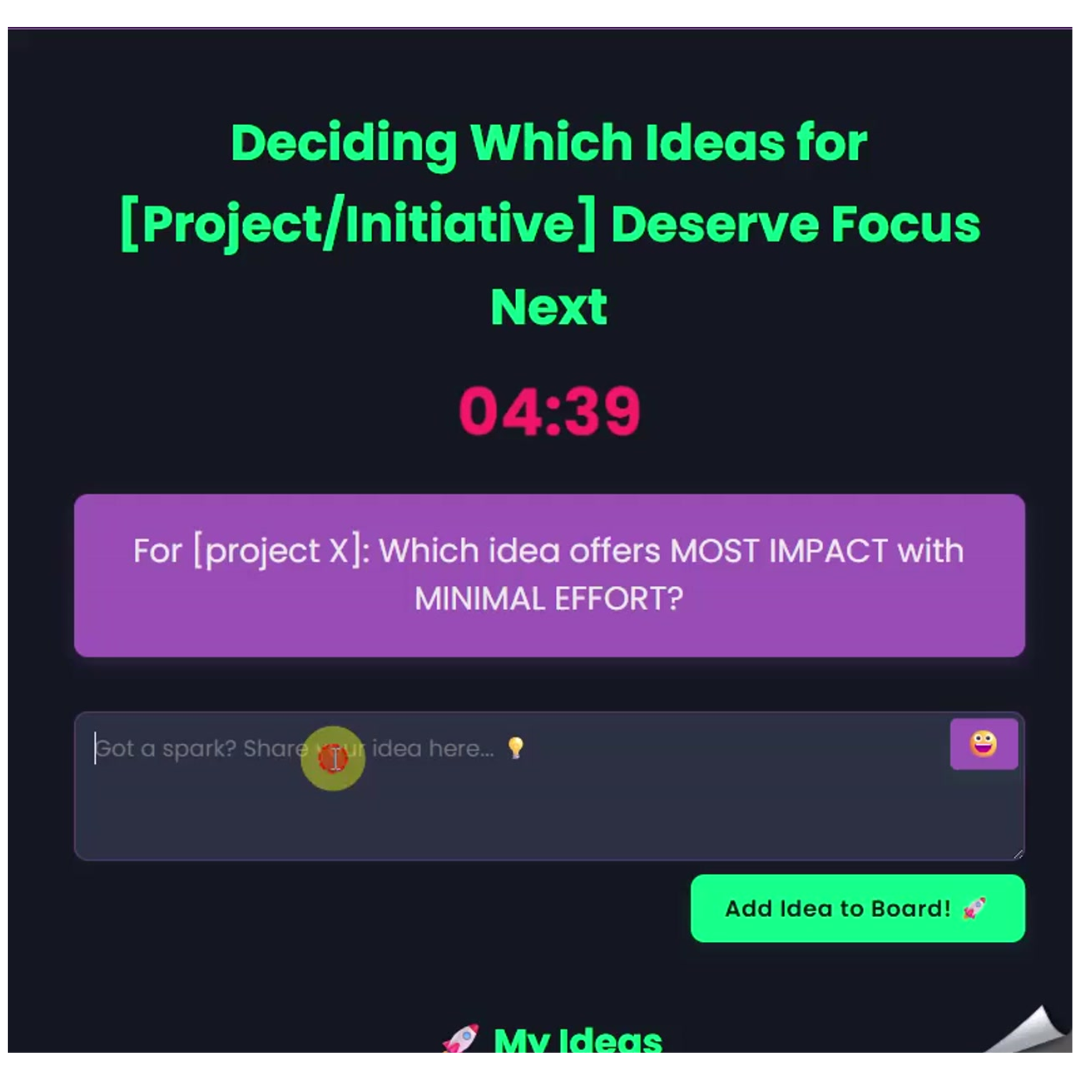
When the round ends, everyone votes for their favorite ideas. You see results instantly, no sticky notes, no manual counting.

With one click, export every idea and vote for easy follow-up. Ready for next steps right away.
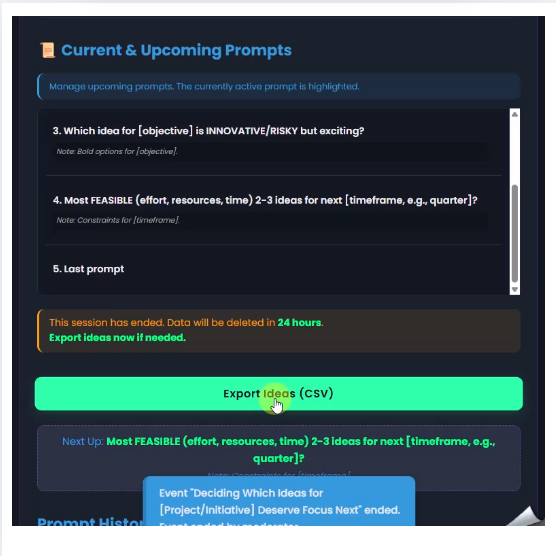
What if someone joins late? They can join anytime and get right into the action.
Can I change prompts mid-session? Absolutely! You have live control to add, remove, or reorder prompts as needed.
Why Facilitators Stick with IdeaWhisper
— Taylor, Facilitator
FAQs: What You Might Be Wondering
Do I need an account?
- Free Start: Facilitate up to 5 sessions (with up to 10 participants each) absolutely free. No sign-up needed for anyone.
- Go Pro for More: If you love it, our Pro plan offers:
- ✅ Unlimited Sessions
- ✅ Up to 40 Participants per session
Can I customize prompts?
Is data secure?
What if my team is new to this?
Can I export results?
Ready to Facilitate Without the Guesswork?
Join hundreds of facilitators who made the switch. Start free — no credit card, no barriers.